This will explain about the step by step procedure to fill the Info Cube with random data using an ABAP program. This is very useful if you don't have data model for your info cube and if you want to show the business model to your customer in short span.
Program to use for this purpose : CUBE_SAMPLE_CREATE.
1) goto SE38, give the program CUBE_SAMPLE_CREATE and execute.
2) Now you will get the below screen.
--> give the info cube name.
--> select how many records has to update to the Info Cube.
You will find 3 options at bottom:
a) generated values : for all the fields(characteristics and key figures) system will generate random values and update to the Info Cube.
b) Vals from master data tables: values for characteristics will be picked from master data tables (If you have data in master data tables of characteristics) and system will generate the default values for key figures. both will be updated to the Info Cube.
c) Ready for Input ALV: If you want to enter the data into cube manuallt then you have to choose this option. One more advantage of this is, it works like simulation mode, you can see the data before it gets update to the cube.
click on option "excute directly".
In this example I have slected 3 option, and taken 10 records.
3) Now you will get the below screen.
this is the data generated by the system. If you want to write this data to your cube, just click on save.
Lest take a scenario where you want to enter all the data manually or you have data with you, then to fill that into Info Cube follow the below steps.
4) In the second step instead of selecting 10 records, select 0(zero) and click on execute. You will get below screen.
To add the new record, click on Insert row and enter values for fields.
follow the same steps untill you are done with all you records. then click on save to update the data to your Info cube.
Hope it helps...!!!!
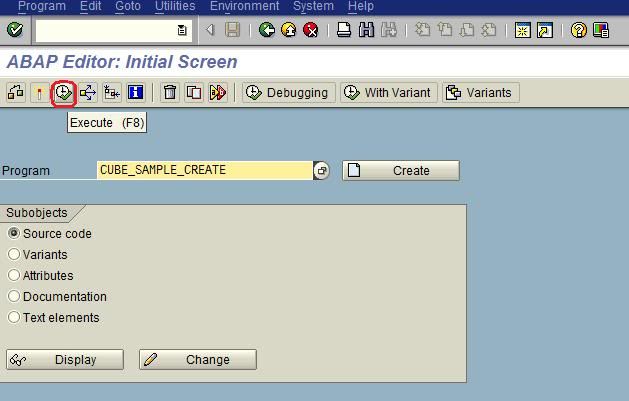
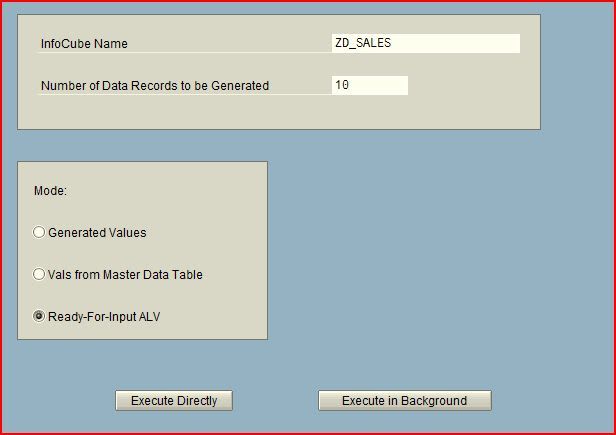
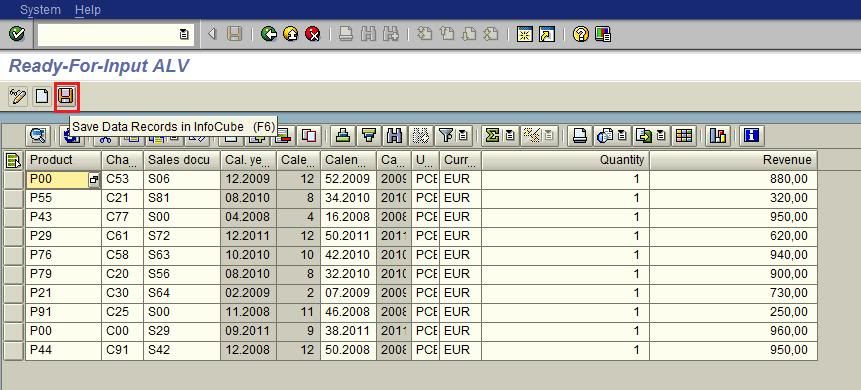
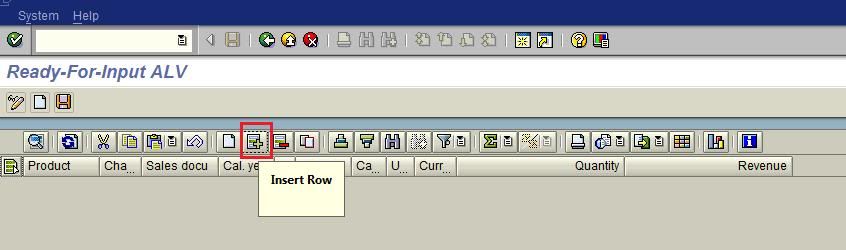
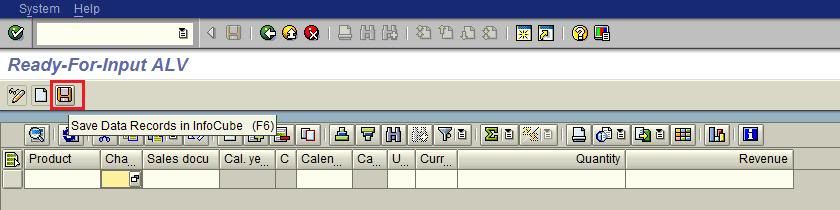
how can i make use of this program in my program which to load data into the infocube
ReplyDeleteHello...,
ReplyDeleteThank you for visiting my blog. I am not sure about using this in program using which you want to load data to cube. But you can directly load suing SE38 into info cube.
Regards,
Venkatesh
great one boss !!!!
ReplyDeletehow to dupicate records for all 365 days a year? No calday present in source or target. Need to populate that field in ODS 365 times like 01.01.2013 until 31.12.2013
ReplyDelete